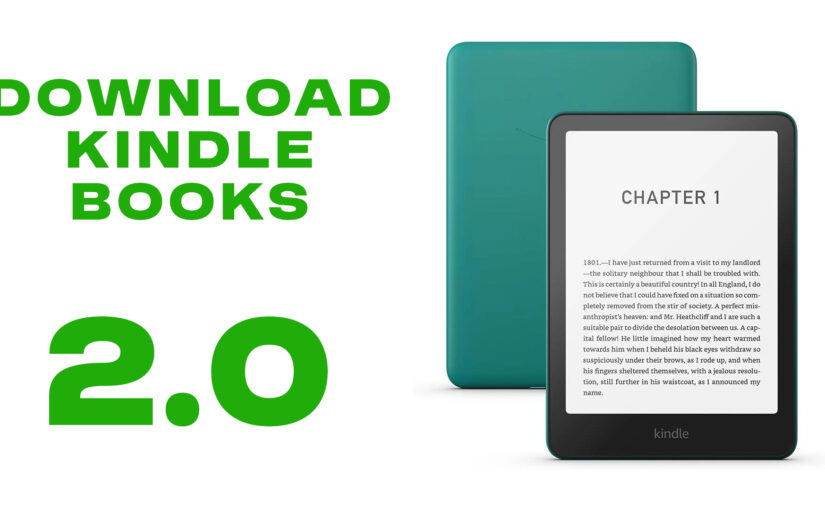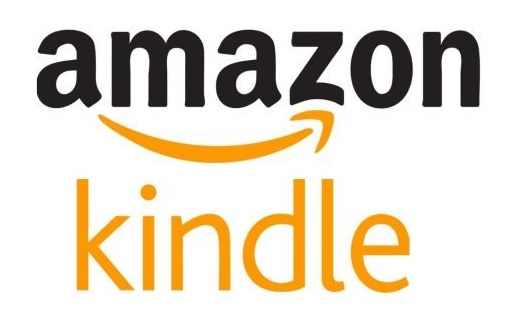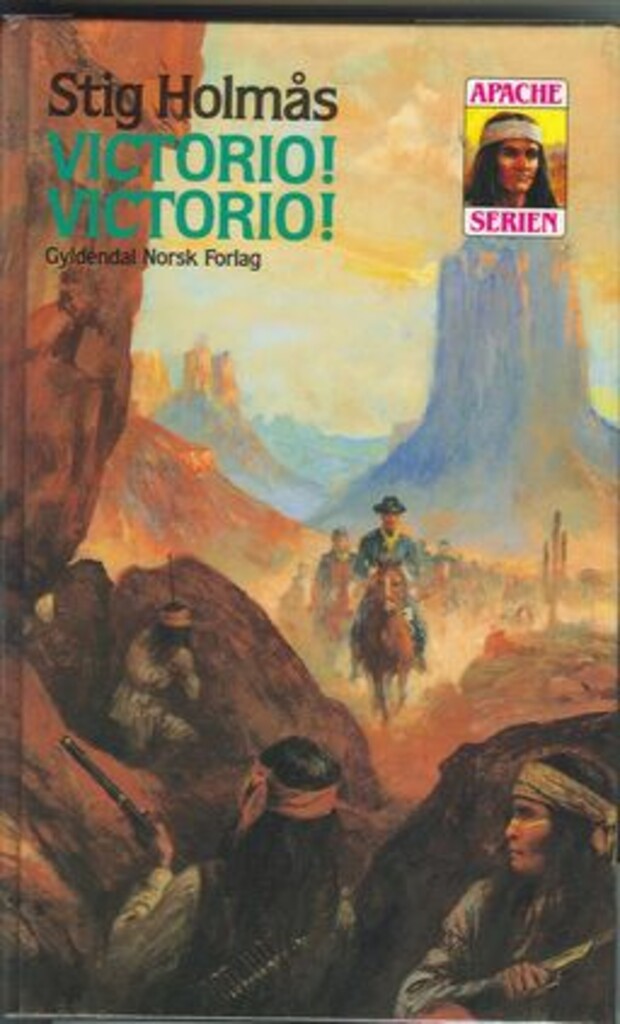I need to make an update about downloading and removing DRM from Kindle books. While you can still download and remove DRM from books published before April 22 with Epubor Ultimate, it did not work on new published books after the 22nd.
The thing is that you need to update the Kindle software for the PC/Mac to even be able to download the books on there. And Epubor only works with that older version.

So how do we do to download newly published eBooks and remove its DRM?
You need 2 (3) things:
- A Kindle eInk Device (NOT Kindle Fire)
- Calibre
- Epubor Ultimate (Optional)
You need a Kindle device to download your books on. Then you connect it to your PC/Mac and open it up in File Explorer. Your downloaded books should be in the documents folder, and then in Downloaded. It might contain one more folder, mine was called Item01. Inside that folder were every book.
Each book has a folder and a file outside this folder, which both needs to be copied somewhere else on to your HDD.
Here’s where Calibre comes in to play. Open the software and drag that lone file (outside of the corresponding folder) into it. From here right-click the book and choose Convert books –> Convert individually, then just click OK, if you don’t want to change file format to something else than EPUB or adding metadata.
When it’s done you right click again on the book and choose Save to disk –> Save to disk. This will give you a DRM free eBook that’s been published with their new DRM.
The other alternative is connecting your Kindle device to Epubor. In the settings you have to put in the serial of your device, and the software should recognize your device when it’s been connected.
Keep in mind that this is not always working, and it did not work for me. That’s why I’m putting it under an optional category, as the first solution is the one that always seems to be working.
Just be aware that you need 2 Plug-Ins for Calibre: DeDRM and KFX Output.
And one more thing that is good to know is that when doing this, it will make the cover art go monochrome, so it will NOT be in color. Don’t ask me why, but it’s just a small issue.

To make it easier, I made a video showing everything:
Click here to watch the tutorial!
What you need:
Kindle device
Calibre
DeDRM
KFX Output
Epubor Ultimate (Optional)